
새로운 괴물 - 롤링 자이언트
Kane Pixels에서 만든 롤링 자이언트를 모티브로 만든 모드로 알고 있습니다.
백룸이라는 단편영화도 만든적 있는 유명한 단편 영화 유튜버입니다.
검은 정장과 같은 옷에 커다란 장갑을 끼고 바퀴로 이동을 하는 이 괴물은 그 소리와 모습이
소름끼치는 장면과 분위기를 연출해서 더 극적으로 공포감을 연출해줄 수 있습니다.
약간 입체감이 부족하단 생각이 들때도 있지만 충분히 퀄리티 좋은 모드이며 v50 나오기 전에
여러가지 괴물 추가 모드로 바닐라에 질렸던 분들에게는 굉장히 참신하게 느껴질 수 있는 모드라고 생각해서
추천하게 되었습니다.
바퀴로 이동하는 소리는 더욱더 소름끼치는 장면을 연출해줄 수 있고 다른 적과 함께 조우하면 길을 막고 있는 커다란
거인때문에 더욱더 게임이 번거롭고 어려워질 수 있는 상황들을 마주할 것입니다.
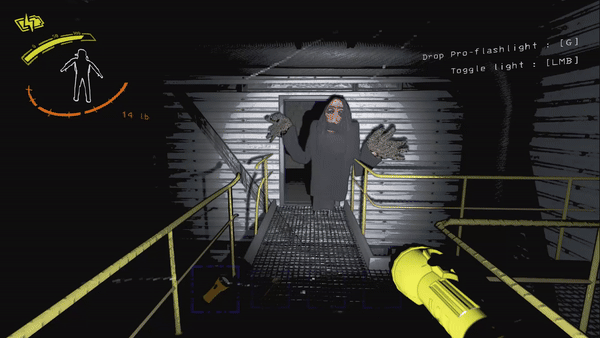
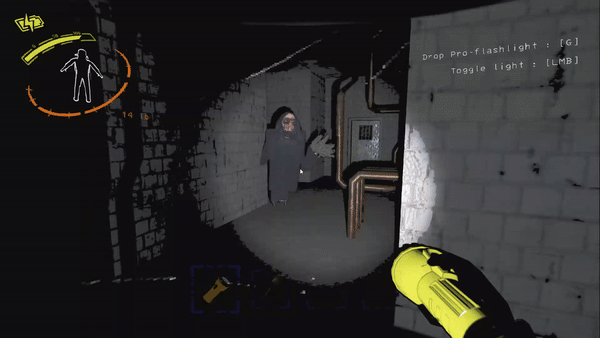

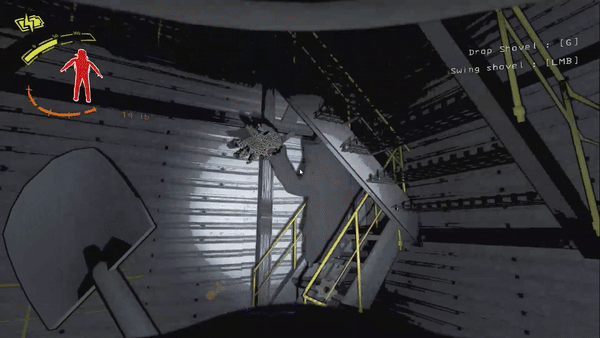

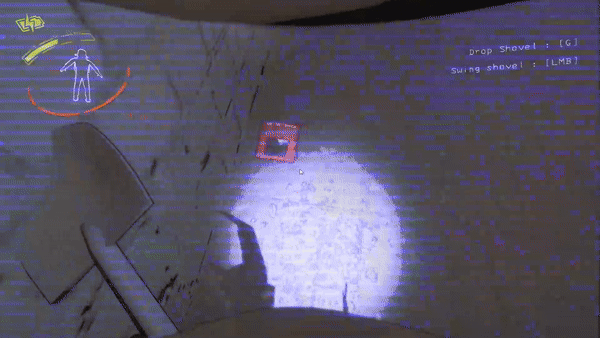
포스터에 대한 내용은
WE'RE BACK 우리가 돌아왔다.
Created by La Reunion TX artists and volunteers who care about West Dallas, the oversized puppets of Bridge-o-Rama's Parade of Giants nearly stole the show during the opening weekend of the Maregaret Hunt Hill Bridge.
웨스트 댈러스를 사랑하는 La Reunion TX 예술가와 자원봉사자들이 만든 의 Bridge-o-Rama 퍼레이드의 거인 인형은 주말에 Maregaret Bridge Hunt Hill 개막식에서 관객들의 시선을 사로잡았습니다.
See Them again. Learn Their Stories. 그들을 다시 만나고 그들의 이야기를 들어보세요.
입니다.
글귀와 관련 사이트 - 모드 다운로드 아닙니다. 모드 다운로드는 아래에 있습니다.
https://rollinggiantarchive.com/
The Rolling Giant Archive
We’re Back. Created by fans who care about Julien Reverchon and his Giant, the Rolling Giant Archive serves as a place for all known images and videos of the Giant to be made easily accessible to the public. Special thanks to Kevin Obregon, architect of
rollinggiantarchive.com
모드 다운로드
모드 다운로드를 위해서는 해당 사이트에 들어가서 Install with Mod Manager를 눌러서 설치가 가능합니다.
모드 매니저 런처를 키고 프로필에 들어가서 내 모드가 모인 곳에 들어가서 설치를 눌러야 정상적으로 설치되니
설치 후 확인하고 실행하면 꼼꼼하게 문제없이 적용 가능합니다.
RollingGiant | Thunderstore - The Lethal Company Mod Database
RollingGiant v2.3.0
Adds the Rolling Giant as a new enemy type. Sounds are included.
thunderstore.io
롤링 자이언트 모드 설정 관련 - Config
굳이 설정안해도 되지만 혹시나 설정하는 분들 중에 config 궁금하신 분들을 위한 설명입니다.
넘어가셔도 됩니다.
보라색으로 설정한 부분만 변경할 것
확률 대부분은 가중치이므로 백분율이 아닙니다.
45나 50 등의 숫자라고해서 45%나 50%가 아닙니다. 가중치입니다.
1. 일반 설정
[1. General Settings]
## The min scale of the Rolling Giant inside.
## This is a multiplier, so 0.5 is half as large.
# Setting type: Single
# Default value: 0.9
GiantScaleInsideMin = 0.9
내부 모델링 최소 크기
## The max scale of the Rolling Giant inside.
## This is a multiplier, so 2 is twice as large.
# Setting type: Single
# Default value: 1.1
GiantScaleInsideMax = 1.1
내부 모델링 최대 크기
## The min scale of the Rolling Giant outside.
## This is a multiplier, so 0.5 is half as large.
# Setting type: Single
# Default value: 0.9
GiantScaleOutsideMin = 0.9
외부 모델링 최소 크기
## The max scale of the Rolling Giant outside.
## This is a multiplier, so 2 is twice as large.
# Setting type: Single
# Default value: 1.1
GiantScaleOutsideMax = 1.1
외부 모델링 최대 크기
## Where the Rolling Giant can spawn.
## Separate each level with a comma, and put a chance (no decimals) separated by a colon.
## Vanilla caps at 100, but you can go farther.
## This chance is also a weight, not a percentage.
## Higher chance = higher chance to get picked
## The names are what you see in the terminal
## Example: Vow:6,March:10
# Setting type: String
# Default value: Vow:45,March:45,Rend:54,Dine:65,Offense:45,Titan:65
SpawnIn = Vow:45,March:45,Rend:54,Dine:65,Offense:45,Titan:65
각 행성에서 나올 수 있는 스폰 확률
## The chance for the Rolling Giant to spawn outside.
## Is used alongside SpawnIn.
## This is a weight, not a percentage.
## Higher chance = higher chance to get picked
# Setting type: Int32
# Default value: 45
SpawnInOutsideChance = 45
외부 생성 확률
## If the Rolling Giant can spawn in any level.
# Setting type: Boolean
# Default value: false
SpawnInAny = false
모든 레벨 생성 가능성 (true = 켜짐, false = 꺼짐)
## The chance for the Rolling Giant to spawn in any level.
## Requires SpawnInAny to be enabled!
## This is a weight, not a percentage.
## Higher chance = higher chance to get picked
# Setting type: Int32
# Default value: 45
SpawnInAnyChance = 45
모든 레벨 생성 확률
## The chance for the Rolling Giant to spawn outside when spawning in any level.
## Requires SpawnInAny to be enabled!
## This is a weight, not a percentage.
## Higher chance = higher chance to get picked
# Setting type: Int32
# Default value: 45
SpawnInAnyOutsideChance = 45
모든 레벨과 함께 외부 생성 확률
## If the Rolling Giant can spawn inside.
# Setting type: Boolean
# Default value: true
CanSpawnInside = true
내부에서 생성될 가능성 (true = 켜짐, false = 꺼짐)
## If the Rolling Giant can spawn outside.
# Setting type: Boolean
# Default value: false
CanSpawnOutside = false
외부 생성 가능성 (True = 켜짐, false = 꺼짐)
## If the Rolling Giant will turn off if it is outside at night.
# Setting type: Boolean
# Default value: false
DisableOutsideAtNight = false
외부 생성 시 밤에 작동 정지 가능 (True = 켜짐, false = 꺼짐)
## The maximum amount of Rolling Giants that can spawn in a level.
# Setting type: Int32
# Default value: 3
MaxPerLevel = 3
롤링 자이언트의 레벨 당 최대 생성 수
## Where the Rolling Giant poster scrap can spawn.
## Separate each level with a comma, and put a chance separated by a colon.
## Vanilla caps at 100, but you can go farther.
## This chance is also a weight, not a percentage.
## Higher chance = higher chance to get picked
## The names are what you see in the terminal
## Example: Vow:12,March:12,Rend:12,Dine:12,Offense:12,Titan:12
# Setting type: String
# Default value: Vow:12,March:12,Rend:12,Dine:12,Offense:12,Titan:12
SpawnPosterIn = Vow:12,March:12,Rend:12,Dine:12,Offense:12,Titan:12
롤링 자이언트 관련 스크랩(포스터) 스폰 확률
2. 인공지능 설정
[2. AI Settings]
## The AI type of the Rolling Giant.
## (Putting multiple will randomly choose between them each time you land on a moon)
## Coilhead: Coilhead AI
## InverseCoilhead: Move when player is looking at it
## RandomlyMoveWhileLooking: Randomly move while the player is looking at it
## LookingTooLongKeepsAgro: If the player looks at it for too long it doesn't stop chasing
## FollowOnceAgro: Once the player is noticed, the Rolling Giant will follow the player constantly
## OnceSeenAgroAfterTimer: Once the player sees the Rolling Giant, it will chase the player after a timer
## All: Will put all AI types into the selection for you
# Setting type: RollingGiantAiType
# Default value: RandomlyMoveWhileLooking
# Acceptable values: Coilhead, InverseCoilhead, RandomlyMoveWhileLooking, LookingTooLongKeepsAgro, FollowOnceAgro, OnceSeenAgroAfterTimer, All
# Multiple values can be set at the same time by separating them with , (e.g. Debug, Warning)
AiType = RandomlyMoveWhileLooking
인공지능 란에 여러가지 입력 가능 - 두가지 이상 입력 시 착륙할 때마다 무작위 적용
입력할 수 있는 값
1) Coilhead : 코일헤드와 같음 - 시선이 없을 때 움직임
2) InverseCoilhead : 코일헤드와 반대 - 쳐다볼 때 움직임
3) RandomlyMoveWhileLooking : 플레이어가 쳐다볼 때 무작위로 움직임
4) LookingTooLongKeepsAgro : 플레이어가 오래 쳐다보면 추격을 멈추지 않음
5) FollowOnceAgro : 플레이어를 발견하면 따라다님
6) OnceSeenAgroAfterTimer : 플레이어를 발견하면 타이머가 지난 후 쫓아옴
7) All : 모든 Ai 유형을 선택 항목에 추가
All 사용안할 경우 예시)
AiType - RandowmlyMoveWhileLooking, Coilhead, InverseCoilhead, LookingTooLongKeepsAgro, FollowOnceAgro, OnceSeenAgroAfterTimer
와 같이 입력
## If the AI type should change every X hours. This will affect already spawned Rolling Giants!
## If set to 0 it will not change.
## Will pick from the values set in AiType.
# Setting type: Int32
# Default value: 0
AiTypeChangeOnHourInterval = 0
(입력한 값)시간마다 Ai 패턴 변경 - 여러 Ai 패턴을 넣어놓은 경우 다른 패턴으로 변경됨 - 0은 비활성화
## The speed of the Rolling Giant in m/s².
# Setting type: Single
# Default value: 6
MoveSpeed = 6
(최대) 이동 속도 m/s²
## How long it takes the Rolling Giant to get to its movement speed. in seconds
# Setting type: Single
# Default value: 2
MoveAcceleration = 2
움직이면 이동속도가 점점 증가하는데 최대 이동속도에 도달하는 시간(초)
## How long it takes the Rolling Giant to stop moving in seconds.
# Setting type: Single
# Default value: 0.5
MoveDeceleration = 0.5
멈추는데 걸리는 시간(초)
## If the Rolling Giant should rotate to look at the player.
# Setting type: Boolean
# Default value: true
RotateToLookAtPlayer = true
플레이어를 향해 돌아볼지에 대한 설정 (True&False)
## The delay before the Rolling Giant looks at the player in seconds.
# Setting type: Single
# Default value: 2
DelayBeforeLookingAtPlayer = 2
플레이어를 향해 돌아보는 시간(초)
## The duration the Rolling Giant looks at the player in seconds.
# Setting type: Single
# Default value: 3
LookAtPlayerDuration = 3
플레이어를 바라보는 시간(초)
[AI.LookingTooLongKeepsAgro] - 플레이어가 오래 쳐다보면 추격을 멈추지 않는 Ai 설정
## How long the player can look at the Rolling Giant before it starts chasing in seconds.
# Setting type: Single
# Default value: 12
LookTimeBeforeAgro = 12
추격을 시작한다는 조건이 만족할 수 있는 플레이어가 롤링 자이언트를 쳐다보는 시간(초)
[AI.OnceSeenAgroAfterTimer] - 플레이어를 발견하면 시간이 지난 뒤에 추격하는 모드
## The minimum duration in seconds the Rolling Giant waits before chasing the player.
# Setting type: Single
# Default value: 15
WaitTimeMin = 15
플레이어를 쫓기 전에 기다리는 시간(초) - 광대를 예로들어 오르골 돌리기 전에 쫓아오는 시간(초)
## The minimum duration in seconds the Rolling Giant waits before chasing the player.
# Setting type: Single
# Default value: 30
WaitTimeMax = 30
플레이어를 쫓기 전에 기다리는 시간(초) - 광대를 예로들어 오르골 돌리고 쫓아오는 시간(초)
[AI.RandomlyMoveWhenLooking] - 플레이어가 쳐다볼 때 랜덤으로 움직이는 Ai 설정
## The minimum duration in seconds that the Rolling Giant waits before moving again.
# Setting type: Single
# Default value: 1
WaitTimeMin = 1
다시 움직이기까지의 최소 시간(초)
## The maximum duration in seconds that the Rolling Giant waits before moving again.
# Setting type: Single
# Default value: 3
WaitTimeMax = 3
다시 움직이기까지의 최대 시간(초)
## The minimum duration in seconds that the Rolling Giant moves for.
# Setting type: Single
# Default value: 1
RandomMoveTimeMin = 1
이동하는 최소 시간(초)
## The maximum duration in seconds that the Rolling Giant moves for.
# Setting type: Single
# Default value: 3
RandomMoveTimeMax = 3
이동하는 최대 시간(초)
[Host] - 호스트 관련 설정
## The key to go to the previous AI type. This uses Unity's New Input System's key-bind names.
## https://docs.unity3d.com/Packages/com.unity.inputsystem@1.0/manual/Controls.html#control-paths
# Setting type: String
# Default value: <Keyboard>/numpad7
GotoPreviousAiTypeKey = <Keyboard>/numpad7
이전 Ai 유형으로 수동 변경 키 - 숫자 패드 7
## The key to go to the next AI type. This uses Unity's New Input System's key-bind names.
## https://docs.unity3d.com/Packages/com.unity.inputsystem@1.0/manual/Controls.html#control-paths
# Setting type: String
# Default value: <Keyboard>/numpad8
GotoNextAiTypeKey = <Keyboard>/numpad8
다음 Ai 유형으로 수동 변경 키 - 숫자패드 8
## The key to reload the config. Does not update spawn conditions. This uses Unity's New Input System's key-bind names.
## https://docs.unity3d.com/Packages/com.unity.inputsystem@1.0/manual/Controls.html#control-paths
# Setting type: String
# Default value: <Keyboard>/numpad9
ReloadConfigKey = <Keyboard>/numpad9
구성 다시 불러오기 키 - 기본값 숫자패드 9
[z_Ignore]
## The version of this config file. Do not change this.
# Setting type: Int32
# Default value: 0
__version = 11
변경 금지
다른 괴물 추가 모드 찾아보기
이전 글들에서 새로운 괴물 유형을 더 찾아볼 수 있습니다.
리썰 컴퍼니 새로운 괴물 - 미믹
모드 추천 - 새로운 괴물 유형 (tistory.com)
모드 추천 - 새로운 괴물 유형
미믹 추가 모드 비상구를 믿지 못하게 되는 모드입니다. 비상구가 하나인 맵인데 비상구가 두개가 있는 모습처럼 진짜 비상구는 존재하지만 그 외 여러 비상구가 생기는데 그 비상구를 잘못열
cofgame.tistory.com
리썰 컴퍼니 새로운 괴물 - 스키비디 토일렛
모드 추천 - 새로운 괴물 유형 2 (tistory.com)
모드 추천 - 새로운 괴물 유형 2
변기 괴물 태엽괴물(Jester-광대)과 거의 비슷한 괴물입니다. 변기가 따라와서 가까이서 노래를 부르다가 쫓아오는데 몸에 들러붙는 수준으로 붙다가 붙으면 변기에 빨려들어가며 죽습니다. 다만
cofgame.tistory.com
리썰 컴퍼니 - 다크 미스트
모드 추천 - 새로운 괴물 유형 3 (tistory.com)
모드 추천 - 새로운 괴물 유형 3
어두운 안개 해당 모드는 새로운 괴물유형인 Drak Mist를 추가합니다. 이 괴물은 쫓아오거나 공격하는 괴물이 아닌 혼란을 주는 괴물입니다. 혼자 있을 때 주변의 문을 닫는 등의 행동을 취해 혼란
cofgame.tistory.com
모드 적용법
모드 적용 방법이 적힌 포스팅 글입니다. 모드 적용 방법을 모르거나 해당 모드에 관심이 있는데 모드 적용을 하는 방법이
궁금한 분들을 위해 도움을 줄 수 있는 글입니다.
리썰 컴퍼니 모드 적용 방법
Lethal Company Mode 업데이트마다 더 참신하고 재밌어지는게 보여서 정말 재밌게 하고 있는데 모드를 추가하면 더 재밌게 할 수 있었습니다. 1. 해당 사이트 접속 후 다운로드 Thunderstore Mod Manager (overw
cofgame.tistory.com
즐거운 리썰컴퍼니 시간 되세요.
글 읽어주셔서 감사합니다.
항상 좋은 하루 보내세요 !
